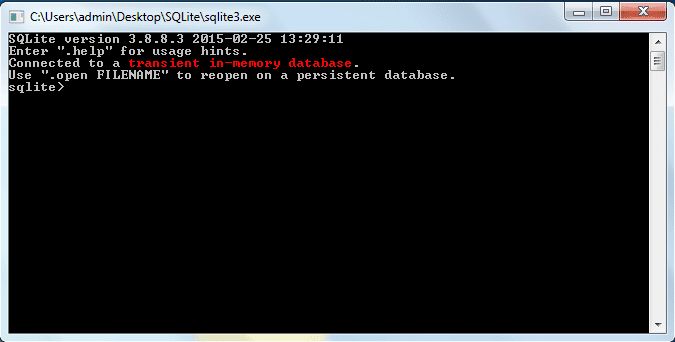If you are looking a best solution to solve “How to Install SQLite” related queries then it is the right place because here we are describing complete information about installation of SQLite with every version of Windows Operating Systems by following some simple steps.
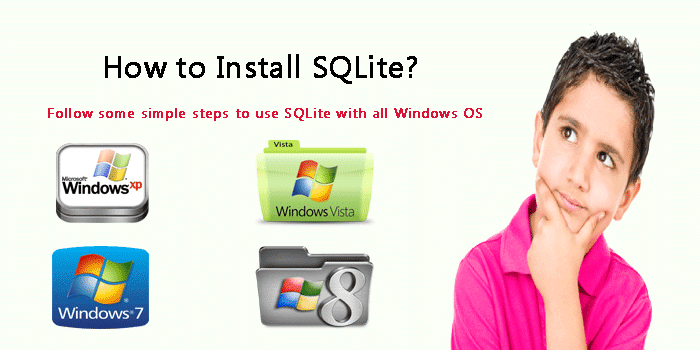
Go to the official website of SQLite and download sqlite-shell-win32 and sqlite-dll-win32 files for Windows OS that are zip files.
Download from here: http://www.sqlite.org/download.html
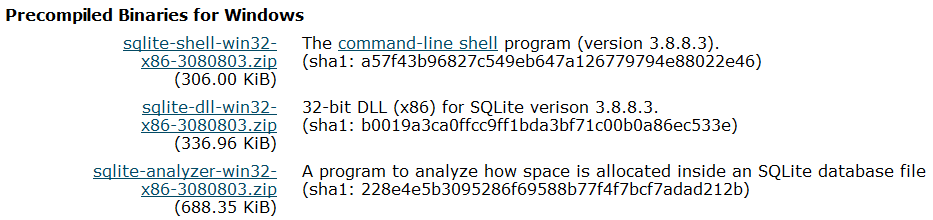
Step 2
Now Open folder where zip files saved and follow this process
Select both files << Right Click << Extract Here
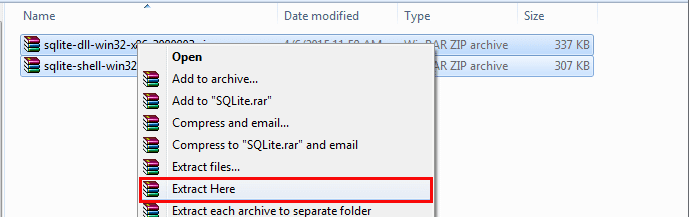
Step 3
Now double click on sqlite3.exe file
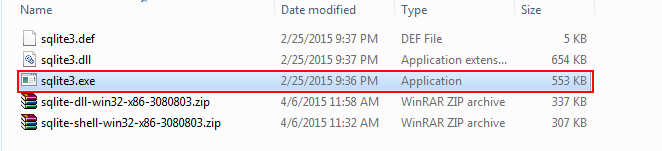
Step 4
Now you can create SQLite database
Now you can create SQLite database